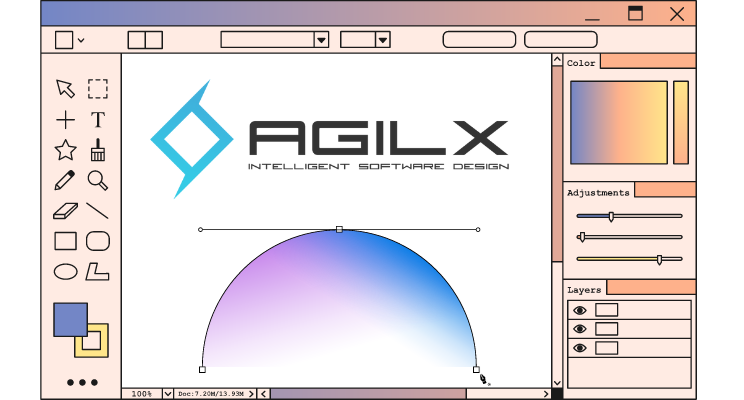In today’s tech-driven world, software developers must possess a well-rounded skill set, including a keen eye for design. From user experience (UX) design to creating visually appealing interfaces, developers who understand design principles can create exceptional digital experiences. To help aspiring software developers in their design journey, we have compiled a list of valuable design resources that are worth exploring and incorporating into their skillset.
What is UX Design:User experience (UX) design is the process design teams use to create products that provide meaningful and relevant experiences to users. UX design involves the design of the entire process of acquiring and integrating the product, including aspects of branding, design, usability and function.
Moqups: Moqups is a versatile online platform designed to facilitate seamless and collaborative software design. Primarily utilized by developers, Moqups offers an intuitive interface for creating wireframes, prototypes, and mockups, streamlining the initial phases of software development. With a rich library of pre-built UI elements and easy-to-use drag-and-drop functionality, developers can rapidly assemble visual representations of their software projects. This tool proves invaluable in visualizing user interfaces, workflows, and interactions, allowing development teams to iterate efficiently and communicate ideas effectively. Furthermore, Moqups supports real-time collaboration, enabling developers to work synchronously, gather feedback, and make instant adjustments. By providing a user-friendly environment that bridges the gap between conceptualization and implementation, Moqups empowers developers to craft more user-centric and refined software solutions.
Adobe Creative Cloud: Adobe Creative Cloud is a suite of industry-standard design tools that cater to professionals across various disciplines. Software developers can benefit from applications like Adobe XD for prototyping, Adobe Illustrator for vector graphics, and Photoshop for image editing. These Adobe web design resources were created as a comprehensive user-interface design solution and were developed in collaboration with the professional UX designers community. SOme of the significant advantages are numerous plugins, the auto-animate feature, the whole ecosystem of symbols?connected prototypes, compatibility with after Effects, Sketch, Illustrator and more, and finally the “Share for development” feature.
Sketch: Sketch is a popular vector graphics editor among designers for its simplicity and focus on UI/UX design. It offers an array of features like symbols, reusable styles, and plugins that empower developers to create stunning interfaces and design systems. The tool allows you to create vector images and icons, retouch photos, and design websites.Sketch has a minimalistic interface and can work with fields of and size and any number of layers. Some of its capabilities are using simple tools, such as pencil or pen, inserting shapes, text or images. It also is capable of painting objects in several layers, setting the same style for a group of objects, and exporting of files in jpeg, png, tiff, pdf, and svg formats.
Figma: Figma is a collaborative design tool that allows teams to design, prototype, and gather feedback in real-time. Aspiring developers can leverage Figma’s powerful features to refine their design skills, collaborate seamlessly with others, and create interactive prototypes of sites and mobile applications. All of your work is stored in the cloud, so you can work on different projects and share documents with your colleges by reference without them having to download every new version. In the desktop version you can work offline, and when your internet connection is back, all the changes are synchronized.
Dribbble: Dribbble is an online community where designers showcase their work, find inspiration, and connect with like-minded professionals. By following top designers and exploring their portfolios, software developers can gain insights into modern design trends and techniques. You can use Dribble as a portfolio, as a resource for finding new clients, as a social network for communications and new professional acquaintances, all while getting inspired by the work of other designers. The main feature of dribble is the publication of a small fragment of your ongoing project or the finished one.
Material Design: Created by Google, Material Design provides a set of guidelines, components, and resources to achieve consistent and visually appealing designs across different platforms. Developers can dive into Material Design to understand principles like motion, typography, and color, enabling them to create polished user interfaces. Material Design is effectively an entire design ecosystem, rather than just a set of style guidelines. It includes complex use cases that are often overlooked by less comprehensive design systems. This can be comforting for designers who want that kind of structure.
To excel as a software developer, it’s essential to recognize the significance of design in creating successful digital products. By leveraging the resources mentioned above, aspiring developers can refine their design skills, stay updated with the latest trends, and deliver exceptional user experiences that delight users and stakeholders alike. Embrace design as an integral part of your software development journey and watch your career soar to new heights.
Agilx is a custom software company. For information on custom software, and how you can increase your business’s efficiency with custom software contact Agilx at 402.817.4313 or support@agilx.com